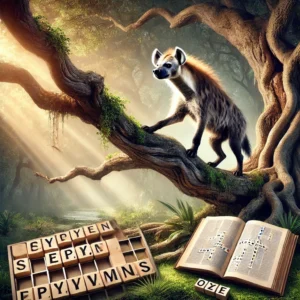In an increasingly digital and remote work environment, businesses are continually seeking effective ways to enhance productivity, ensure data security, and maintain seamless operations. One pivotal solution that has gained prominence is Employee Monitoring Software. Selecting the right tool can significantly impact your organization’s efficiency and employee satisfaction. This article provides a comprehensive guide to help you choose the most suitable monitoring software for employees for your business needs.
Understanding Employee Monitoring Software
Employee Monitoring Software refers to digital tools designed to track and analyze employee activities within an organization. These tools provide insights into how employees spend their time, the applications they use, and their overall productivity. By implementing the right monitoring software, businesses can optimize workflows, enhance security, and ensure compliance with industry regulations.
Whether you are managing a small team or a large workforce, the right Employee Monitoring Software can offer valuable data-driven insights that facilitate informed decision-making and strategic planning.
Key Factors to Consider When Choosing Employee Monitoring Software
Selecting the appropriate Employee Monitoring Software involves evaluating several critical factors to ensure it aligns with your business objectives and operational requirements. Here are the essential aspects to consider:
1. Define Your Objectives
Before exploring available tools, clearly outline what you aim to achieve with employee monitoring. Common objectives include:
- Enhancing Productivity: Identifying and eliminating time-wasting activities.
- Project Management: Tracking progress and ensuring timely completion of tasks.
- Security: Protecting sensitive data and preventing unauthorized access.
- Compliance: Ensuring adherence to industry regulations and standards.
Having well-defined goals will guide you in selecting a tool that effectively addresses your specific needs.
2. Assess Essential Features
Different Employee Monitoring Software offers various features tailored to diverse business requirements. Key features to look for include:
- Time Tracking: Monitor the hours employees spend on specific tasks and projects.
- Activity Logging: Keep a detailed record of employee activities, including application usage and website visits.
- Screen Monitoring: Capture screenshots or real-time screen activity to assess task engagement.
- Reporting and Analytics: Generate comprehensive reports that provide actionable insights into productivity and performance.
- Project Tracking: Tools that allow you to monitor a project effectively, ensuring deadlines are met and resources are optimally utilized.
Ensure the software you choose includes the features most relevant to your business objectives.
3. User-Friendliness and Interface
A user-friendly interface is crucial for both administrators and employees. The software should be intuitive, easy to navigate, and require minimal training. Complicated systems can lead to resistance from employees and hinder effective implementation.
Look for tools that offer customizable dashboards, clear visualizations, and straightforward navigation to enhance user experience.
4. Integration Capabilities
Your Employee Monitoring Software should seamlessly integrate with existing tools and platforms used within your organization. Common integrations include:
- Project Management Tools: Integrate with platforms like Asana, Trello, or Kickidler’s project tracking to streamline workflows.
- Communication Tools: Sync with Slack, Microsoft Teams, or other communication platforms to monitor collaboration.
- HR Systems: Connect with HR software for comprehensive employee management.
Seamless integration ensures that data flows smoothly between systems, enhancing overall efficiency.
5. Scalability
As your business grows, your monitoring needs may evolve. Choose a tool that can scale with your organization, accommodating an increasing number of users and expanding functionalities without compromising performance.
Evaluate whether the software offers tiered pricing plans or modular features that allow for easy upgrades as your business requirements change.
6. Data Security and Privacy
Employee monitoring involves handling sensitive data, making security a top priority. Ensure that the software adheres to robust security protocols, including:
- Data Encryption: Protect data both in transit and at rest to prevent unauthorized access.
- Access Controls: Implement role-based access to restrict data visibility based on user roles.
- Compliance with Regulations: Ensure the software complies with data protection laws such as GDPR, CCPA, and other relevant regulations.
Additionally, consider how the software handles employee privacy to maintain trust and foster a positive work environment.
7. Customization and Flexibility
Every organization has unique needs. Choose Employee Monitoring Software that offers customization options, allowing you to tailor the tool to your specific requirements. Features to look for include:
- Custom Reports: Generate reports that focus on the metrics most relevant to your business.
- Flexible Monitoring Settings: Adjust monitoring parameters based on different departments or roles.
- Notification and Alerts: Set up custom alerts for specific activities or thresholds.
Customization ensures that the software aligns perfectly with your operational workflows and business goals.
8. Cost and Budget
Budget constraints are a reality for most businesses. Evaluate the cost-effectiveness of the Employee Monitoring Software by considering:
- Pricing Models: Understand whether the software offers subscription-based pricing, one-time fees, or tiered plans based on features and user count.
- Value for Money: Assess whether the features and benefits justify the cost. Cheaper options might lack essential functionalities, while more expensive tools may offer advanced features that enhance productivity.
- Hidden Costs: Be aware of any additional costs for integrations, support, or premium features.
Balancing cost with functionality ensures you get the best value without compromising on essential features.
Top Employee Monitoring Software Options
While there are numerous Employee Monitoring Software solutions available, it’s essential to choose one that aligns with your specific needs. Here are some top options to consider:
1. Kickidler
Kickidler stands out as a comprehensive employee monitoring solution that offers robust features tailored to various business needs. Key features include:
- Time Tracking: Monitor hours spent on tasks and projects.
- Screen Monitoring: Capture real-time screen activity to assess productivity.
- Project Tracking: Easily manage and track projects with detailed progress reports.
- Reporting and Analytics: Generate insightful reports to inform decision-making.
Kickidler’s user-friendly interface and seamless integration capabilities make it a top choice for businesses aiming to enhance productivity and streamline project management.
2. Time Doctor
Time Doctor is another popular choice, known for its extensive time tracking and reporting features. It offers:
- Automatic Time Tracking: Monitor time spent on tasks without manual input.
- Website and App Monitoring: Track usage of specific websites and applications.
- Payroll Integration: Simplify payroll processes by integrating with payroll systems.
- Distraction Management: Identify and reduce distractions to boost productivity.
Time Doctor is ideal for businesses looking for detailed time tracking and productivity management features.
3. Teramind
Teramind provides a robust suite of monitoring tools focused on security and compliance. Its features include:
- User Behavior Analytics: Detect unusual activities that may indicate security threats.
- Data Loss Prevention: Prevent unauthorized data access and transfer.
- Comprehensive Reporting: Access detailed reports on user activities and system usage.
- Risk Management: Identify and mitigate potential risks within your organization.
Teramind is suitable for businesses prioritizing security and compliance alongside productivity monitoring.
Implementing Employee Monitoring Software Effectively
Successfully integrating Employee Monitoring Software into your organization requires careful planning and clear communication. Here are best practices to ensure effective implementation:
1. Communicate Transparently with Employees
Transparency is crucial to maintaining trust and avoiding misunderstandings. Clearly explain to your employees:
- Purpose of Monitoring: Emphasize that the goal is to enhance productivity and support their work, not to micromanage.
- Data Collection: Inform them about the types of data being collected and how it will be used.
- Privacy Measures: Assure them that their privacy is respected and that data is handled securely.
Open communication helps alleviate concerns and fosters a positive reception to the monitoring tool.
2. Define Clear Policies and Guidelines
Establish comprehensive policies outlining:
- Acceptable Use: Define what constitutes acceptable and unacceptable use of company resources.
- Monitoring Scope: Specify the extent of monitoring, including which activities are tracked.
- Data Access: Clarify who has access to the monitoring data and how it will be used.
Clear policies provide a framework that guides both employees and management in using the monitoring software responsibly.
3. Provide Training and Support
Ensure that both managers and employees are adequately trained to use the Employee Monitoring Software. Offer:
- Training Sessions: Conduct workshops or training sessions to familiarize users with the software’s features and functionalities.
- Support Resources: Provide access to user manuals, FAQs, and customer support for troubleshooting and assistance.
- Ongoing Education: Regularly update training materials to reflect new features or changes in the software.
Proper training enhances the effectiveness of the tool and ensures that it is used to its full potential.
4. Monitor and Evaluate Effectiveness
Regularly assess the impact of the Employee Monitoring Software on your organization’s productivity and employee satisfaction. Consider:
- Performance Metrics: Analyze key performance indicators to measure improvements in productivity and efficiency.
- Employee Feedback: Gather feedback from employees to understand their experiences and address any concerns.
- Adjustments and Optimizations: Make necessary adjustments to the monitoring settings or policies based on feedback and performance data.
Continuous evaluation ensures that the monitoring tool remains aligned with your business goals and adapts to evolving needs.
Balancing Productivity and Employee Privacy
While Employee Monitoring Software offers numerous benefits, it’s essential to balance productivity gains with respect for employee privacy. Here are strategies to achieve this balance:
1. Focus on Productivity Enhancement
Emphasize that the primary goal of monitoring is to support and enhance productivity, not to invade privacy. Use the data collected to identify areas for improvement, provide targeted support, and optimize workflows.
2. Limit Data Collection to Relevant Information
Avoid excessive data collection by focusing only on information that directly contributes to your productivity and security goals. This approach minimizes privacy concerns and ensures compliance with data protection regulations.
3. Implement Role-Based Access Controls
Restrict access to monitoring data based on roles within the organization. Ensure that only authorized personnel can view sensitive information, thereby safeguarding employee privacy.
4. Foster a Culture of Trust and Respect
Promote a work environment where employees feel valued and respected. Encourage open dialogue about the monitoring practices and address any concerns promptly to maintain trust and morale.
Future Trends in Employee Monitoring Software
The landscape of Employee Monitoring Software is continually evolving, driven by advancements in technology and changing workplace dynamics. Here are some emerging trends to watch:
1. Artificial Intelligence and Machine Learning
AI and machine learning are increasingly being integrated into monitoring tools to provide deeper insights and predictive analytics. These technologies enable:
- Automated Task Prioritization: AI can help prioritize tasks based on employee performance and project deadlines.
- Behavioral Analysis: Machine learning algorithms can detect patterns in employee behavior, identifying potential productivity issues before they escalate.
- Enhanced Reporting: AI-powered analytics offer more accurate and actionable reports, facilitating better decision-making.
2. Enhanced Data Privacy Features
With growing concerns about data privacy, future monitoring software will likely offer more robust privacy controls, including:
- Anonymized Data Collection: Collecting data without identifying individual employees to protect privacy.
- Granular Privacy Settings: Allowing employees to control what data is shared and with whom.
- Compliance Automation: Automatically ensuring that data collection and processing adhere to the latest regulations.
3. Greater Emphasis on Employee Well-being
Modern monitoring tools are shifting focus towards not just productivity but also employee well-being. Features may include:
- Work-Life Balance Tracking: Monitoring work hours to prevent burnout and promote a healthy work-life balance.
- Stress and Fatigue Detection: Using AI to identify signs of stress or fatigue, allowing for timely interventions.
- Personalized Support: Providing resources and support based on individual employee needs and performance data.
Conclusion
Choosing the right Employee Monitoring Software is a critical decision that can significantly impact your organization’s productivity, security, and overall efficiency. By carefully evaluating your business objectives, assessing essential features, ensuring user-friendliness, and prioritizing data security and privacy, you can select a tool that aligns perfectly with your needs.
Solutions like Kickidler offer comprehensive features that not only help you monitor and enhance productivity but also enable you to manage and track projects effectively. Implementing the software with transparency, clear policies, and ongoing evaluation ensures that it serves as a valuable asset in fostering a productive and respectful work environment.
As the workplace continues to evolve, staying informed about the latest trends and advancements in Employee Monitoring Software will help you maintain a competitive edge and support your team’s success.